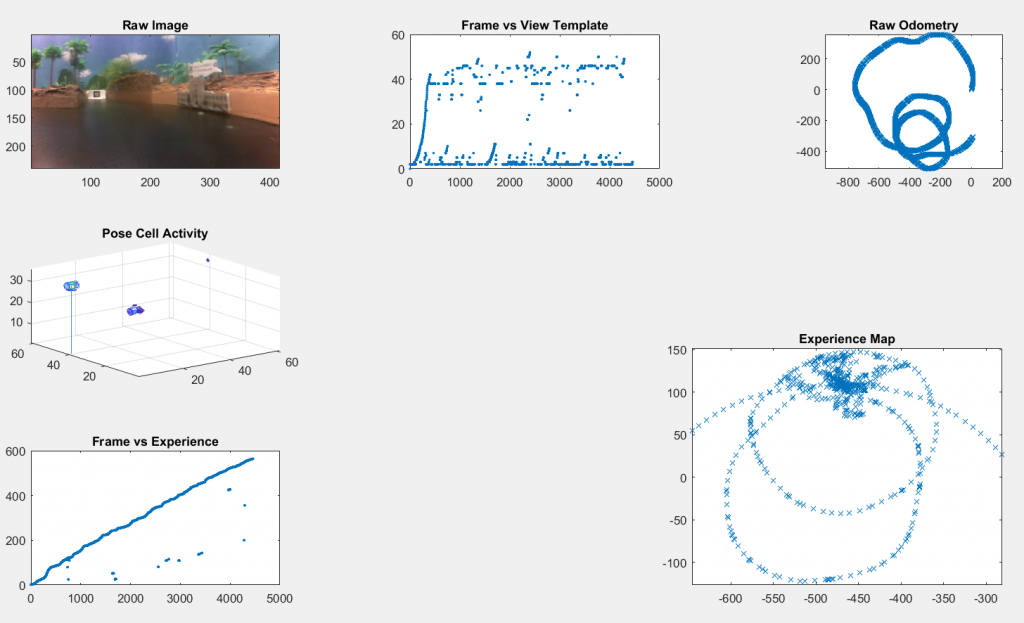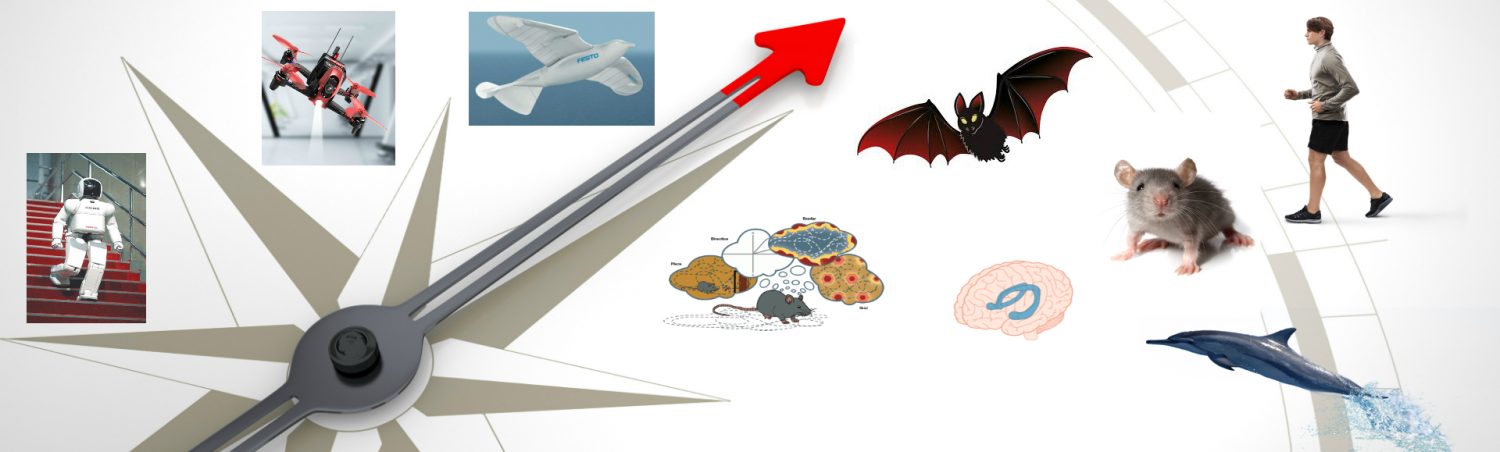
Some Tips When Run RatSLAM MATLAB Code
Some Tips When Run RatSLAM MATLAB Code
Fangwen Yu
Sep 21, 2017
0. RatSLAM MATLAB Code and Datasets
Open source code:
https://wiki.qut.edu.au/display/cyphy/RatSLAM+MATLAB
Datasets Links:
Here is a link to the iRat's video:
https://www.dropbox.com/s/4905nzbx4pnihr7/log_irat_red.avi?dl=0
The iRat's odom in text form:
https://www.dropbox.com/s/9ns3uknayad8y1t/log_irat_red.txt?dl=0
And the overhead video:
https://www.dropbox.com/s/ffosfmmyzy9gfkq/log_overhead.avi?dl=0
1. Read video data
For latest vision MATLAB, the aviread function was been removed instead by VideoReader function.
In rs_main.m,
/////////////////////
% specify the movie and the frames to read
movinfo = aviinfo(MOV_FILE);
START_FRAME = 1;
END_FRAME = movinfo.NumFrames;
% these are the raw image dimensions
% the offset is the number of pixels from the centre of the image to the
% true zero rotation direction
IMAGE_Y_SIZE = movinfo.Height;
IMAGE_X_SIZE = movinfo.Width;
Can be replaced by follow code
% specify the movie and the frames to read
movinfo = VideoReader(MOV_FILE);
START_FRAME = 1;
END_FRAME = movinfo.NumberOfFrames;
FRAME_NUMBER = movinfo.NumberOfFrames;
% these are the raw image dimensions
% the offset is the number of pixels from the centre of the image to the
% true zero rotation direction
IMAGE_Y_SIZE = movinfo.Height;
IMAGE_X_SIZE = movinfo.Width;
////////////
% grab the video info and first block … send to the vision module
% aviread
% mov = aviread(MOV_FILE, START_FRAME:(BLOCK_READ+START_FRAME));
Can be replaced by follow code
% grab the video info and first block … send to the vision module
mov_temp = read(movinfo, [START_FRAME (BLOCK_READ+START_FRAME)]);
////////////////////////////////
% save the experience map information to the disk for later playback
% read the avi file in blocks and record the delta time
if (mod(frame, BLOCK_READ) == 0)
save(strcat(LOG_FILE, num2str(frame)), 'frame', 'exps', 'exp_history', 'vt_history');
time_delta_s = [time_delta_s; toc]; %#ok<AGROW>
mov = aviread(MOV_FILE, (frame+START_FRAME):min([(frame+BLOCK_READ – 1)+START_FRAME, movinfo.NumFrames]));
if ODO_FILE ~= 0
ododata = csvread(ODO_FILE, frame+START_FRAME, 0, [frame+START_FRAME 0 min([(frame+BLOCK_READ – 1)+START_FRAME, movinfo.NumFrames]) 1]);
end
tic
end
% visual templates and visual odo uses intensity so convert to grayscale
im = rgb2gray(mov(mod(frame, BLOCK_READ) + 1).cdata);
Can be replaced by follow code
% save the experience map information to the disk for later playback
% read the avi file in blocks and record the delta time
if (mod(frame, BLOCK_READ) == 0)
save(strcat(LOG_FILE, num2str(frame)), 'frame', 'exps', 'exp_history', 'vt_history');
time_delta_s = [time_delta_s; toc]; %#ok<AGROW>
mov_temp = read(movinfo, [(frame+START_FRAME) min([(frame+BLOCK_READ – 1)+START_FRAME, FRAME_NUMBER])]);
if ODO_FILE ~= 0
ododata = csvread(ODO_FILE, frame+START_FRAME, 0, [frame+START_FRAME 0 min([(frame+BLOCK_READ – 1)+START_FRAME, FRAME_NUMBER]) 1]);
end
tic
end
% visual templates and visual odo uses intensity so convert to grayscale
% aviread
% im = rgb2gray(mov(mod(frame, BLOCK_READ) + 1).cdata);
mov = immovie(mov_temp);
im = rgb2gray(mov(mod(frame, BLOCK_READ) + 1).cdata);
2. Parameter
'IMAGE_VT_Y_RANGE', (480/2 – 80 – 40):(480/2 + 30 – 40), …
'IMAGE_VT_X_RANGE', (640/2 – 280 + 15):(640/2 – 10 + 15), …
'IMAGE_VTRANS_Y_RANGE', 60:230, …
'IMAGE_VROT_Y_RANGE', 75:235, …
'IMAGE_ODO_X_RANGE', (180 + 15):(400 + 15), …
The range can not exceed the video image size.
3. The Running Results
4. Useful links
VideoReader
readFrame
immovie
About
CogNav Blog
New discovery worth spreading on cognitive navigation in neurorobotics and neuroscience
Recent Posts
- How to build a bio-inspired hardware implementation of an analog spike-based hippocampus memory model?
- How does the brain select what to remember during sleep?
- How hippocampal activity encodes numerous memories of specific events in life?
- How egocentric coding properties arise from its presynaptic inputs, and how egocentric cells represent items across different behavioral contexts?
- How the medial entorhinal cortex develops during learning and influences memory?
Tags
Categories
- 3D Movement
- 3D Navigation
- 3D Path Integration
- 3D Perception
- 3D SLAM
- 3D Spatial Representation
- AI Navigation
- Bio-Inspired Robotics
- Brain-Inspired Navigation
- Cognitive Map
- Cognitive Navigation
- Episodic Memory
- Excerpt Notes
- Flying Vehicle Navigation
- Goal Representation
- Insect Navigation
- Learning to Navigate
- Neural Basis of Navigation
- Path Integration
- Path Planning
- Project
- Research Tips
- Robotic Vision
- Self-Flying Vehicles
- Spatial Cognition
- Spatial Cognitive Computing
- Spatial Coordinate System
- Spatial Memory
- Time
- Unclassified
- Visual Cortex
- Visual Cue Cells
Links
- Laboratory of Nachum Ulanovsky
- Jeffery Lab
- BatLab
- The NeuroBat Lab
- Taube Lab
- Laurens Group
- Romani Lab
- Moser Group
- O’Keefe Group
- DoellerLab
- MilfordRobotics Group
- The Space and Memory group
- Angelaki Lab
- Spatial Cognition Lab
- McNaughton Lab
- Conradt Group
- The Fiete Lab
- The Cacucci Lab
- The Burak Lab
- Knierim Lab
- Clark Spatial Navigation & Memory Lab
- Computational Memory Lab
- The Dombeck Lab
- Zugaro Lab
- Insect Robotics Group
- The Nagel Lab
- Basu Lab
- Spatial Perception and Memory lab
- The Neuroecology lab
- The Nagel Lab
- Neural Modeling and Interface Lab
- Memory and Navigation Circuits Group
- Neural Circuits and Memory Lab
- The lab of Arseny Finkelstein
- The Epstein Lab
- Gu Lab (Spatial Navigation and Memory)
- Fisher Lab (Neural Circuits for Navigation)
- The Alexander Lab (Spatial Cognition and Memory)
- Harvey Lab (Neural Circuits for Navigation)
- Buzsáki Lab
- ……